



 Speed
Speed 
 Anti-interference
Anti-interference
 Coverage
Coverage 
 Lag
Lag 



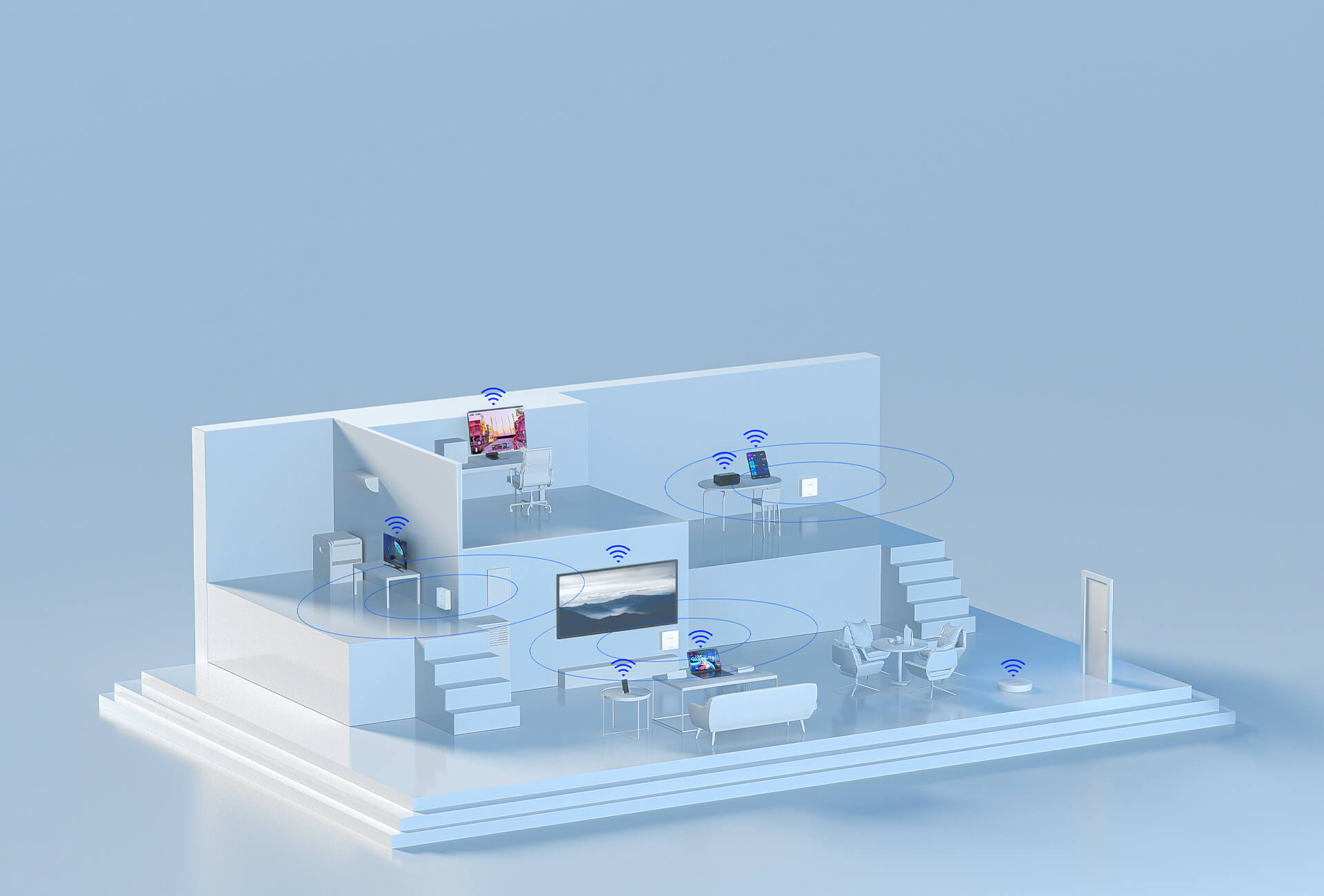
 802.11k/v/r
802.11k/v/r Lightning WiFi switching
Lightning WiFi switching
Removing AP's cover with a screwdriver
Fixing the bracket to the network panel
Plug in the ethernet cable
Align the slot with the bracket and pull down the AP
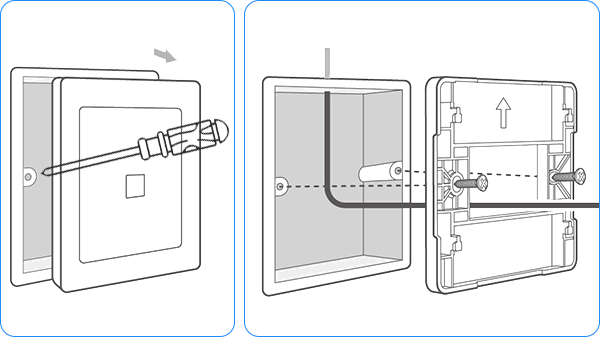
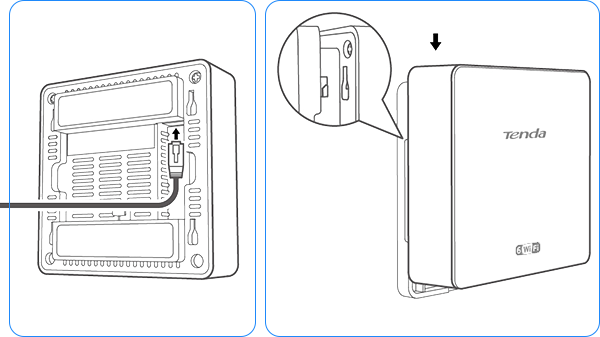
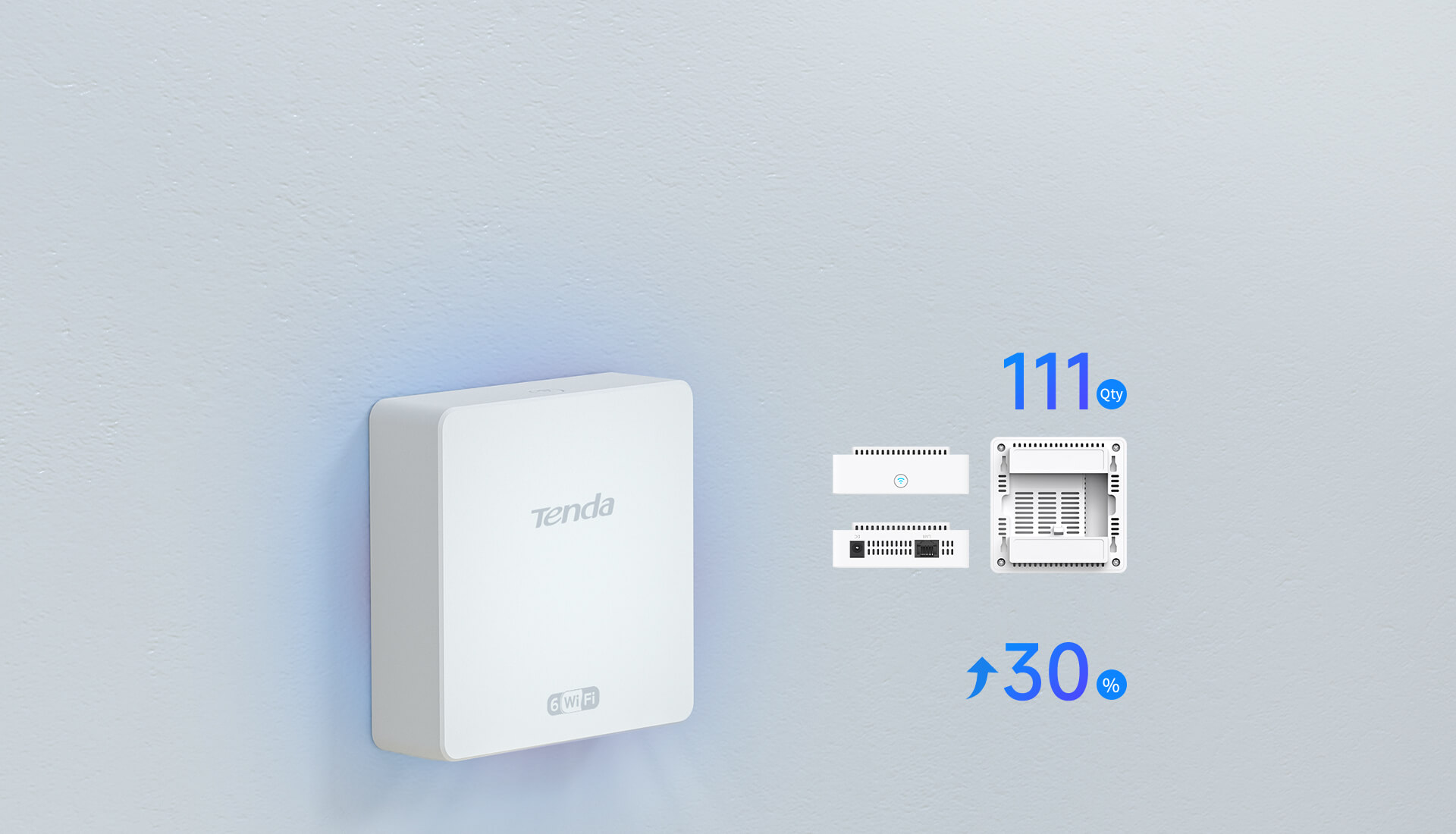

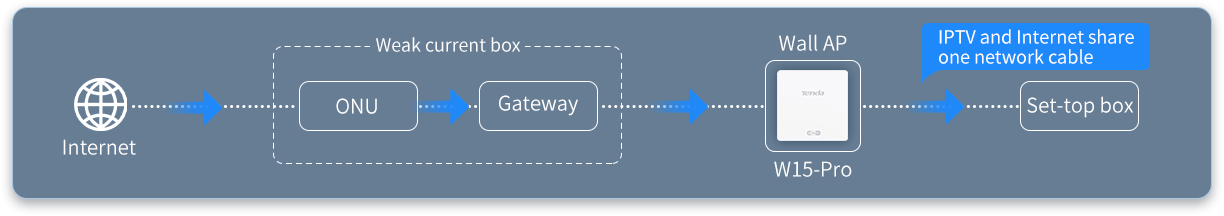
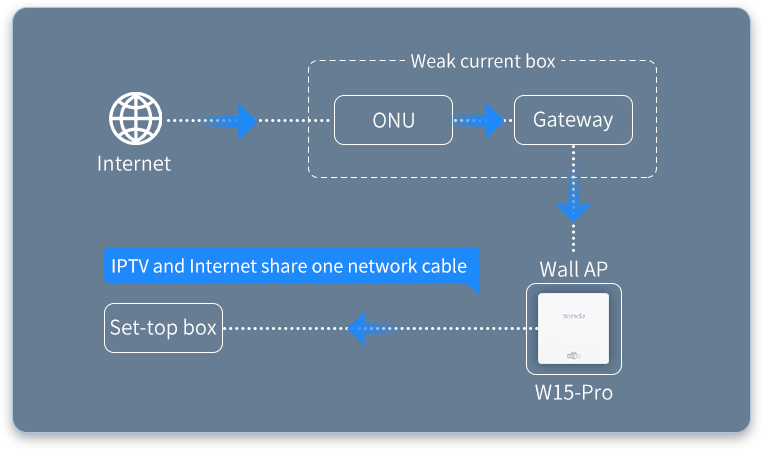
*The data is obtained from Tenda Laboratory and may vary slightly in actual use depending on the conditions, environmental factors and individual product differences.
Please refer to the actual conditions of use. The final interpretation belongs to Tenda.